Using Time Base Correctors
Time Base Correctors (TBC's) do a wonderful job of purifying images that are being transferred from videotape to digital. When viewing images with vertical lines (such as the frame on a doorway) you'll notice a light wiggling or shimmering to the vertical line. When you run the signal through a time base corrector it cleans this right up! Tapes that jitter up and down can often be corrected by running the signal through a time base corrector. They're wonderful devices for enhancing transfers, and they help you get the best out of a videotape!
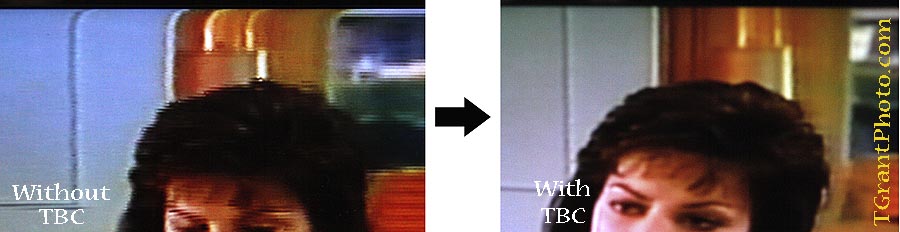
The above image is taken from a VCR with a built-in time base corrector, showing how it can correct "flagging" at the top of the image. Stand-alone time base correctors, also correct errors, especially shimmering, wiggling and jittering in the image. Unfortunately a still photo can't show this type of motion error, but rest assured, adding an external TBC to your system really helps spruce up the images!
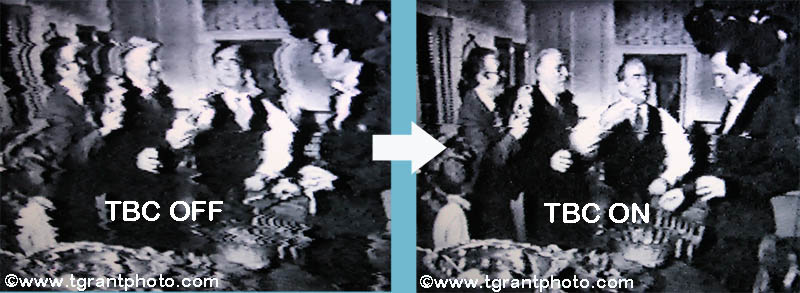
The above image was played back on a JVC SR V10u. The VHS tape was a second generation dupe, copied from an old Sony CV-2200 reel-ro-reel VCR. On the right, you see the corrected image when the VCR's TBC is turned "on". Although the corrected picture isn't perfect, it's certainly an improvement over the original!
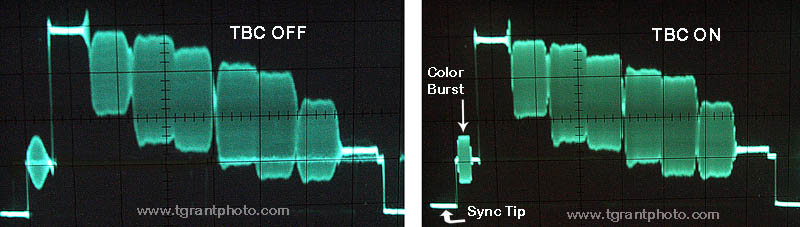
The above photos from a waveform monitor, show the playback of color bars from a VHS tape. Notice how turning "on" the VCR's time base corrector sharpens and improves both the colorburst and sync tip. Other less noticeable enhancements also happen to the video information.
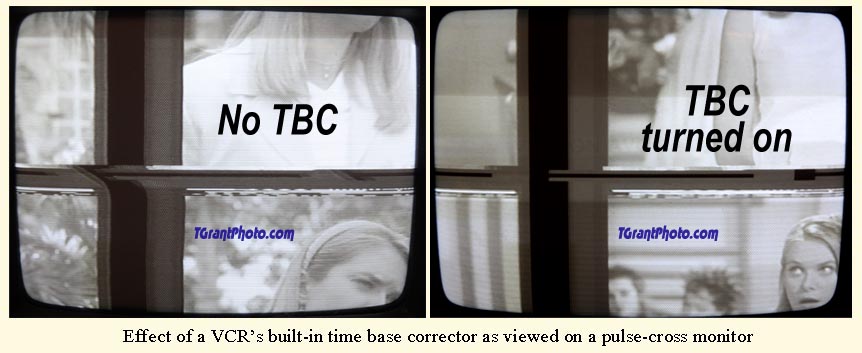
An important note: Contrary to popular notion, consumer-type time base correctors don't work miracles with all tapes, especially chewed-up videotapes. If a tape is badly damaged, the time base corrector might reduce some jittering, but then again it might not make any improvement at all! The forte of the time base corrector is in cleaning up the details in a relatively good image. Needless to say, I wouldn't be without one when I transfer my tapes to digital!
When should I turn "on" the TBC in my VCR? You should try it both ways and see which works best for your particular tape. In most cases you'll want the TBC turned "ON". However, some 1st and 2nd generation tape dubs will play better with the TBC "OFF". Try it and see which is best for your situation.
How do I tell if my time base corrector is working properly? It's a simple test! First turn the built-in time base corrector (TBC) on your VCR "OFF" (if it's so equipped). Next feed the VCR signal to a proc amp like a BVP-4 or Studio 1 (you need a proc amp that will show the "split-screen" line on your monitor). Now playback a tape, and look carefully at that vertical line on the monitor. See how it shimmers and ripples?
Now we're ready to test the Time Base Corrector. Go from the VCR (with it's built-in TBC "OFF") to the Time Base Corrector to the Proc Amp (with split line showing on screen). Play back a tape and marvel at how straight and sure that line has become! Tip: If you don't have a Proc Amp that will show a straight vertical line, try to find a videotape with images of something vertical and clear, like a door entrance, flagpole, etc. You can also activate the on-screen display on your VCR, you should see the difference in the superimposed lettering with the TBC turned on.
Footnote: In response to many questions I've received, yes, I highly recommend using both the VCR's built-in TBC along with an external TBC. They each correct different errors, and when you use them together you'll get maximum stability when transferring tapes!
~ Tom Grant
Note: The above content is copyright TGrant Photo LLC. Copying or use on another website is prohibited.
